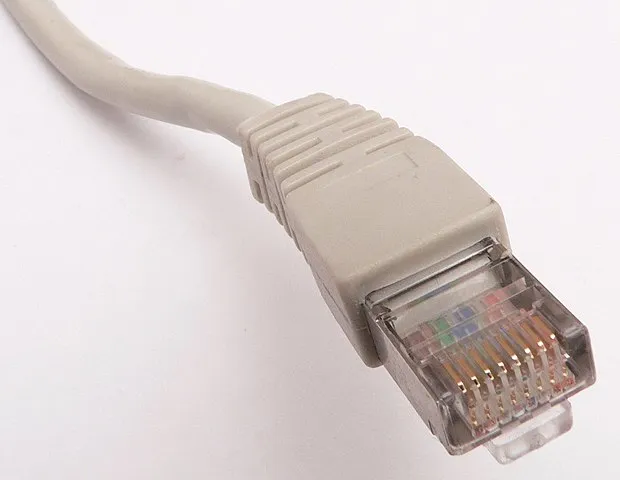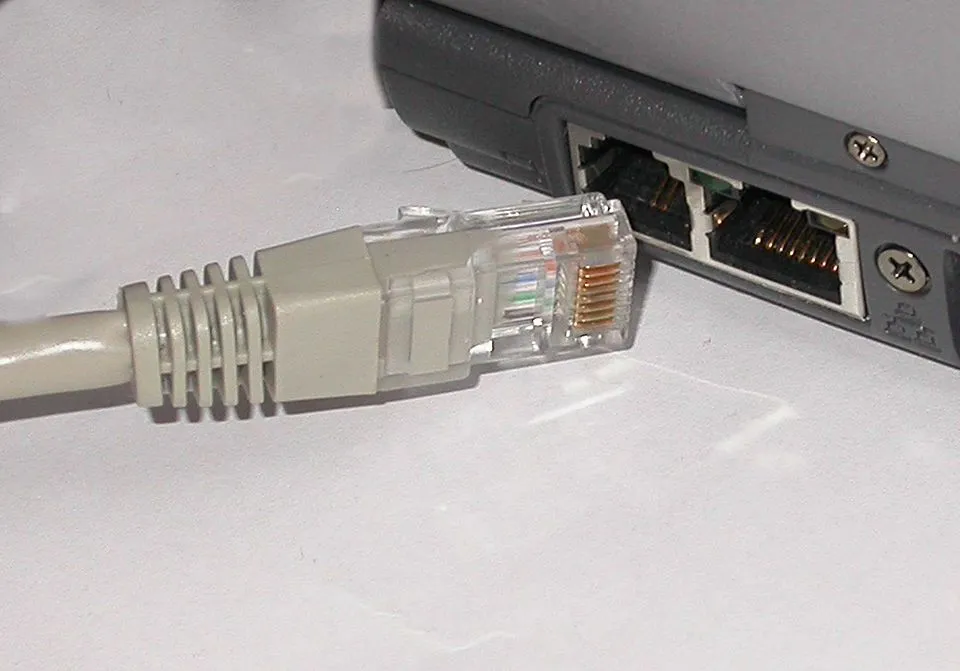My Secret Technique for Organizing Mountains of Cables & Wires!
Written for the Make Literally Anything Jam (Theme: "Secret Technique")
Any household accumulates more and more cables over time, and there's lots of different kinds. If we want to remain able to actually find a specific kind of cable again when we need it, and quick, it helps to stay organized.
For this jam, I wanted to share my「Secret Technique」on how I personally go about that!
If you don't have time for the full post, click here for a TL;DR!
I coil all my cables up over-under, and use (dirt cheap, reusable) velcro zip ties to hold them together. Then I group them by kind in (also dirt cheap) zip-lock freezer bags, group those into cloth bags, and keep all that in a single box!
The goals here are to:
- Keep cables from getting knotted up, so we don't have to unravel a huge messy tangle every time,
- Keep cables of the same kind together, so we'll be able to quickly find the ones we need, and
- Keep all cables in one place, so we'll always know where to look for cables in the first place.
Each of these goals has a pretty simple solution:
1. Keeping Cables Apart
1.1 Coiling those Cables ~「The Over-Under」
Let's take a page out of the professionals' collective books on this one.
Audio engineers coil cables in alternating directions, like this:
Grab any cable and take a moment to get the hang of it! It's easy once you've done it a couple times.
Personally, I like to hold the cable in my non-dominant hand, with the plug (or controller etc.) facing me and the cable facing outward.
Compared to the simpler method (just rolling the cable up in one direction), the benefits are:
- The cable always unrolls immediately, with no knots or tangles ever
- The cable is more evenly stressed, and doesn't twist when unrolled
And to keep the cable in place once coiled up, there's:
1.2 The Velcro Zip Ties
These things are an absolute godsend. They sell them online in HUUUGE packs (either all-black or colour coded) for only a couple of your local bucks each.

And unlike plastic zip ties, they're reusable forever! I also use these extensively for just managing the cables around my desk.
I tend to put two on each cable, as seen in the photo down in the next section.
2. Grouping Some Cables Together
I like to use zip-lock freezer bags for this! Transparent containers, available for super cheap at the grocery store.
Cables of the same kind go in the same bag. What you consider "the same kind" might depend on preference... so to aid in finding a system that works on you, I'm including a cable bestiary further below.

Additionally, it might be helpful to e.g. keep each kind of USB cable in a separate zip-lock bag, but then group all the USB-related bags together in one larger grocery cloth bag.
Personally, I use one of those for USB cables, one for audio/video related cables, and one for various network-related cables!
3. Keeping All Cables In One Place
No earth-shattering life hacks here. The solution is: "a box, or something".
Or a drawer. I have mine in a Kallax insert!
And that's pretty much it!
Hope it helps! Whether you adopt the same system 1:1, or just take a couple of ideas away from it for your own use.
Do you have any everyday things like this you'd like to share? Let me know!
Better yet, write about them on your own site! Tell the whole world in one go! Neocities is free...! Let me tell you, it feels sooo dang good having a site of my own to put words & images...
Appendix A: A bestiary of common* cables to end up in your household
I'm just gonna rattle off the most common ones — cables which you might have a handful of, resting in a drawer somewhere, but don't yet know the name for.
There are too many different kinds of cables (including region-specific standards, oh gosh) to fully capture Everything You Could Ever Possibly Face — and that's not the actual point of this post, anyway...! I'm keeping it brief. By my standards.
First and probably foremost, there's:
All the different USB ones
USB-C, USB-B and Mini-B and Micro-B (which in turn have different connectors for USB 3 than they did for USB 1 and 2)...
I think a picture is worth a thousand words, so here, a chart:
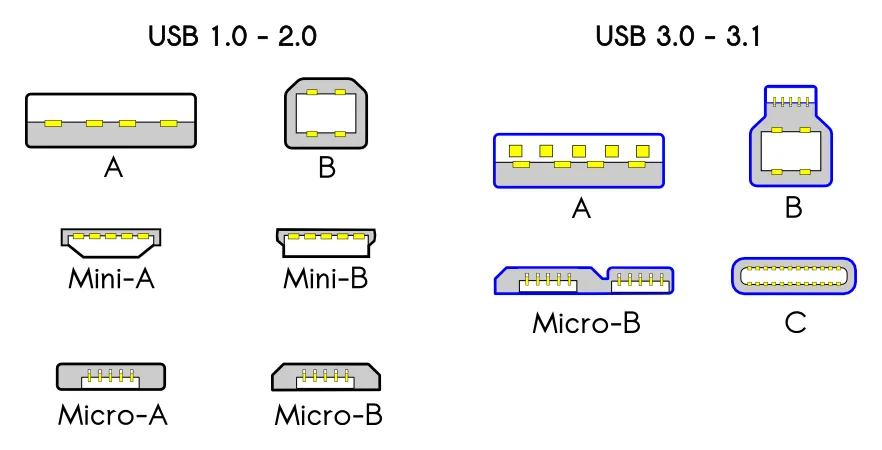 Original provided by Wikimedia Commons users Milos.bmx/Milos634 with further modifications from RobLa and Jdthood.
Original provided by Wikimedia Commons users Milos.bmx/Milos634 with further modifications from RobLa and Jdthood.
You probably already know USB-A as The Side You Plug Into The Computer, and USB-C as the most current one your phone more than likely uses[1]. And the Ninty Switch. And the Steam Deck. And so on.
Of the other USB 3.0-and-onward connectors, USB-B tends to find use in larger devices (printers etc.), while I've only ever really personally seen USB-Micro-B ports on external hard drives.
The various USB 1.0-2.0 connectors are/were used for smaller consumer electronics - smaller digital cameras, MP3 players, some battery banks.
Various Audio and Video cables
Lightning round!
There's a lot of these, and the older standards have some regional variations, and I'm no expert by any stretch.
- The "headphone jack" 3.5mm audio cables
- HDMI and DisplayPort cables, which carry both video and audio signals
- The older VGA and DVI cables, which carry video signals only
- The even older "Composite Video" cables you'll find on older TVs and such...
Other Relevant Cables
Another common one are these things you might know as network-, ethernet- or LAN cables:
The plug is called "RJ45", while the cables themselves are versioned like Cat5, Cat5e, Cat6 etc.
Then there's those standard power cables for computers, monitors and printers:
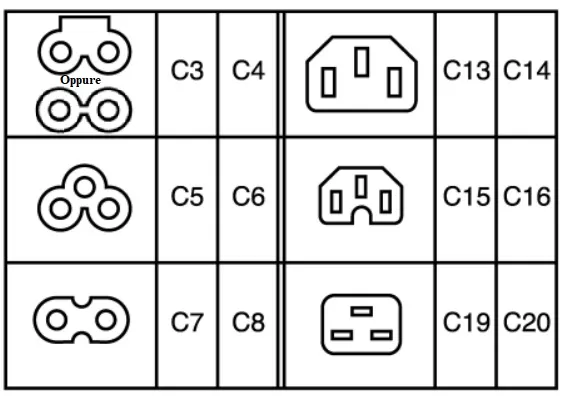
Original provided by Wikimedia Commons user Csnsdr.
And as much as I'd love to get carried away further than this, the deadline for the jam is nearing its end. So I'll call it there!
If you notice any errors or notable omissions here that you'd like me to fix, please let me know!
And in case you came here from the Heckmaybe Make Literally Anything Jam - or in case you're here after the fact, and curious to check out some other submissions - here's a courtesy link back to the submissions page!
Thanks in no small part to a relatively-recent EU decision, USB-C is the de jure standard for charging smaller consumer electronics now! The one standout Good Thing to happen to technology in the past... well, let's not dwell on that here. ↩︎